

Thank you for using the Veteran Portal to submit your travel claim to the Beneficiary Travel Self Service System (BTSSS).
In order to access the BTSSS interface you must log in using:
If you are a JAWS user, please refer to the JAWS Job Aid before using BTSSS.
Claims approved for payment within this system are designed to use electronic funds transfer (EFT) to your checking/savings account or VA debit card. If your EFT information is not on file with Veterans Health Administration (VHA) Financial Management System (FMS) your approved payment may be delayed until the information is provided to process your claim or adjustments are made to allow for temporary payment by check. If you currently receive other benefit payments by EFT from the Veterans Benefits Administration (VBA) your EFT information is not on file with our system unless you have provided it previously to your local VA Medical Center. You can confirm if your EFT information is on file by reviewing your Veteran profile screen. If it is missing please contact your local BT office to update it. They will provide you with the necessary signature forms to have it added.
When entering claims, please identify the facility responsible for payment as the facility that provided your care or approved your care for care in the community. For example, if you submit a claim for care or services approved at a non-VA facility, you identify the care VA facility that authorized it as facility responsible for payment. In most situations this will be your preferred or home facility. If you receive care at a VA Community Based Outpatient Clinic (CBOC) this location will be available for selection as an associated facility of its larger parent VA Medical Center. You will see it when you select the location of your appointment.